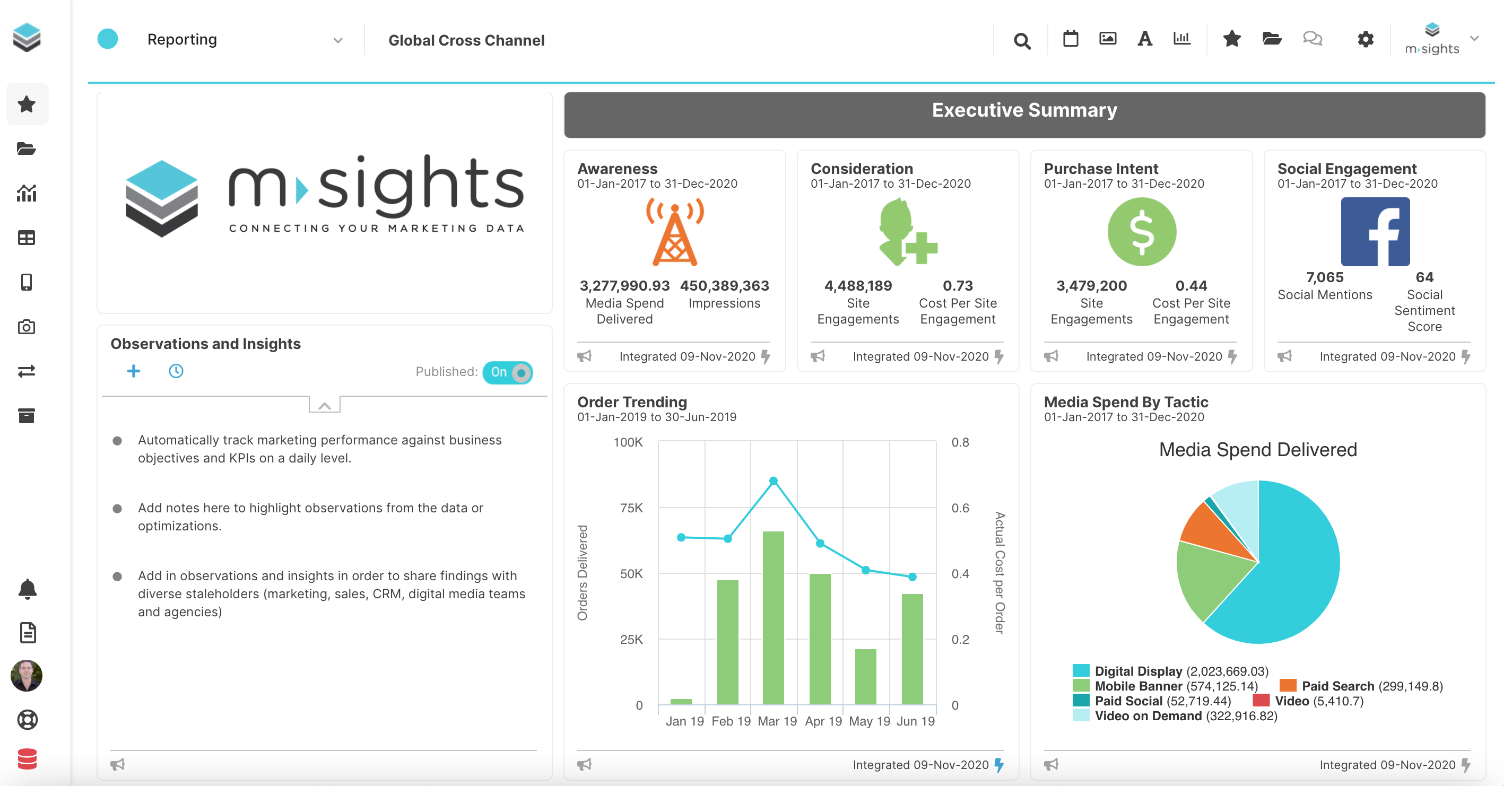While every enterprise experiences data challenges, we can help you maximize the value of your marketing data. We work as an extension of your marketing team and extended partners to make MarTech work better by integrating people, process and platform. When all three of those are in place, you can experience true data-driven decision power.
Built from the ground up, the MSIGHTS Platform is a suite of applications and integrated services that ensure your data is enterprise and analytics-ready. Take control and enjoy greater transparency while maximizing the value of your marketing data.
Our solution packages can be leveraged individually to address specific challenges or combined to realize the full power of MSIGHTS across the marketing and data operations value chain. From implementation through ongoing services, each solution comes with our data expertise and collaborative customer support team.
Align marketing teams and collaborate across internal and external stakeholders for annual budgeting, media briefing and tactical planning, including real-time messaging, custom input forms, approval workflows and full team reporting.
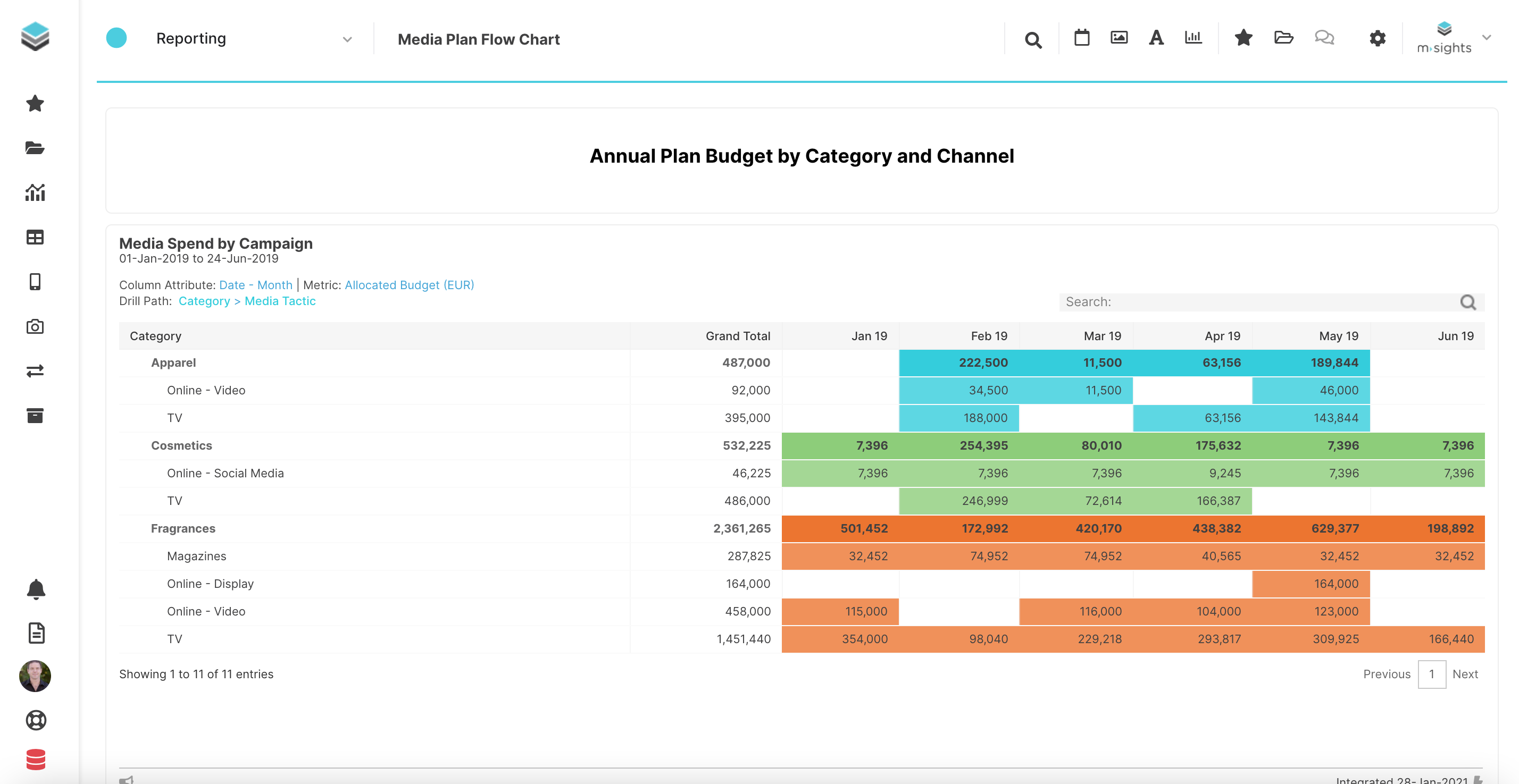
Improve data quality, operational efficiency and ROI. Manage field values and create standard naming conventions for campaigns, placements, creative and tracking tag details with outputs for media planning, ad ops, trafficking and unique IDs for system imports.
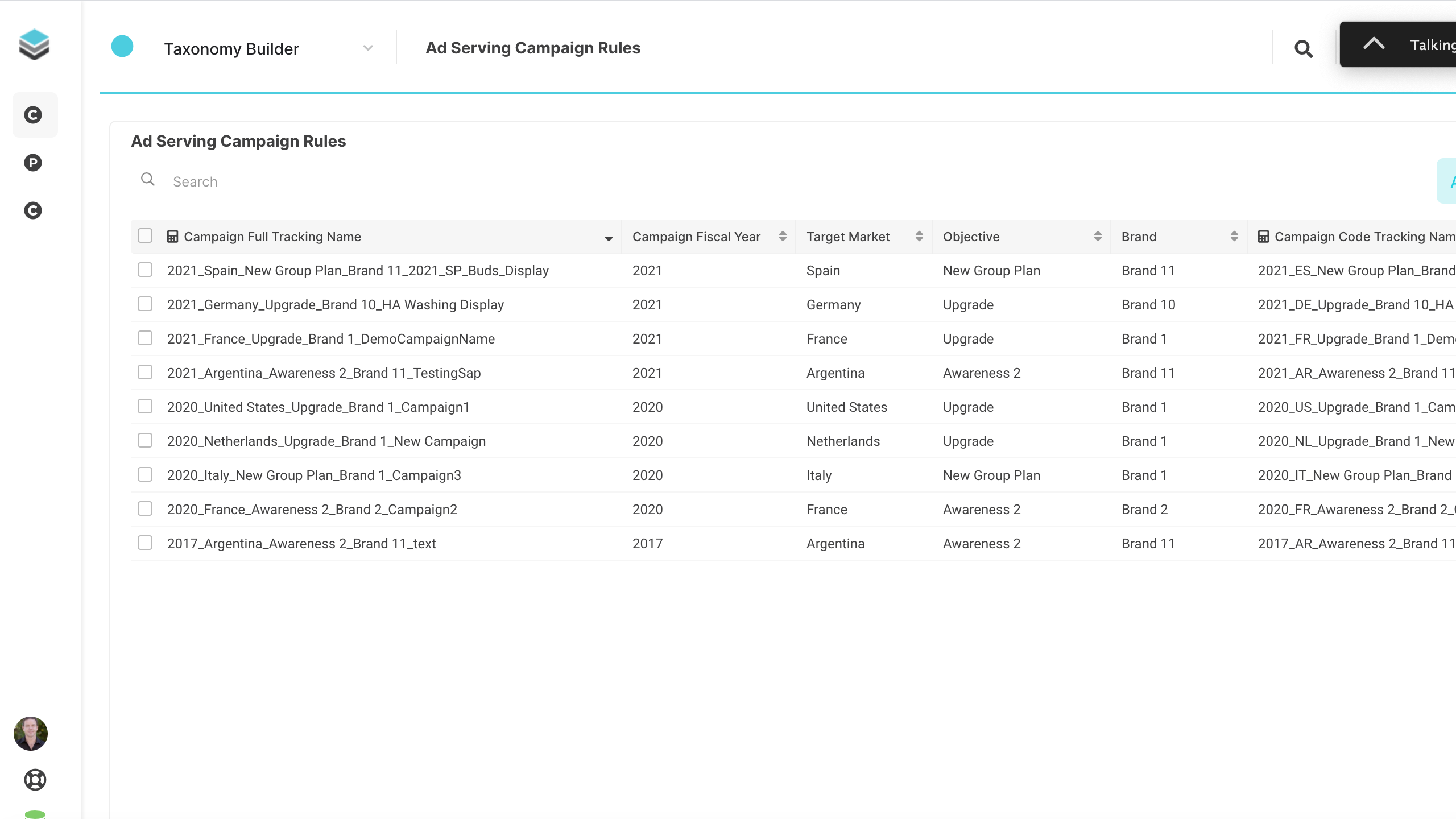
Improve lead quality and process efficiency through automated lead collection, validation, enrichment and routing that includes a library of validation rules, as well as buying/targeting parameters, custom ABM lists, deduplication, and system import/routing option.
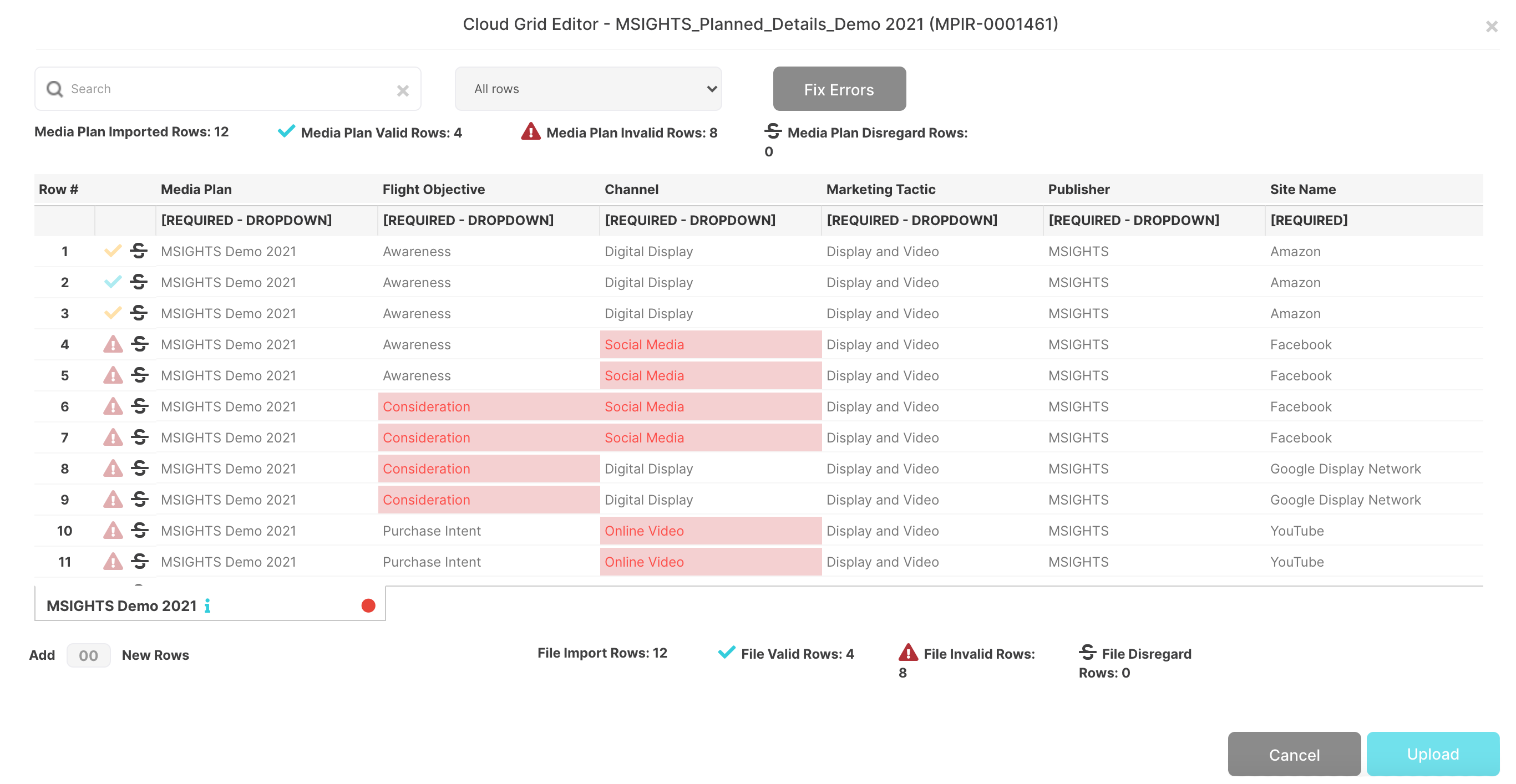
Streamline data operations across any marketing and media data source that includes automated collection, integration, transformation, validation, fusion or exchange to any destination. With over 300 pre-built integrations and the ability to customize connectors for any source, your options are truly limitless. Learn more here.
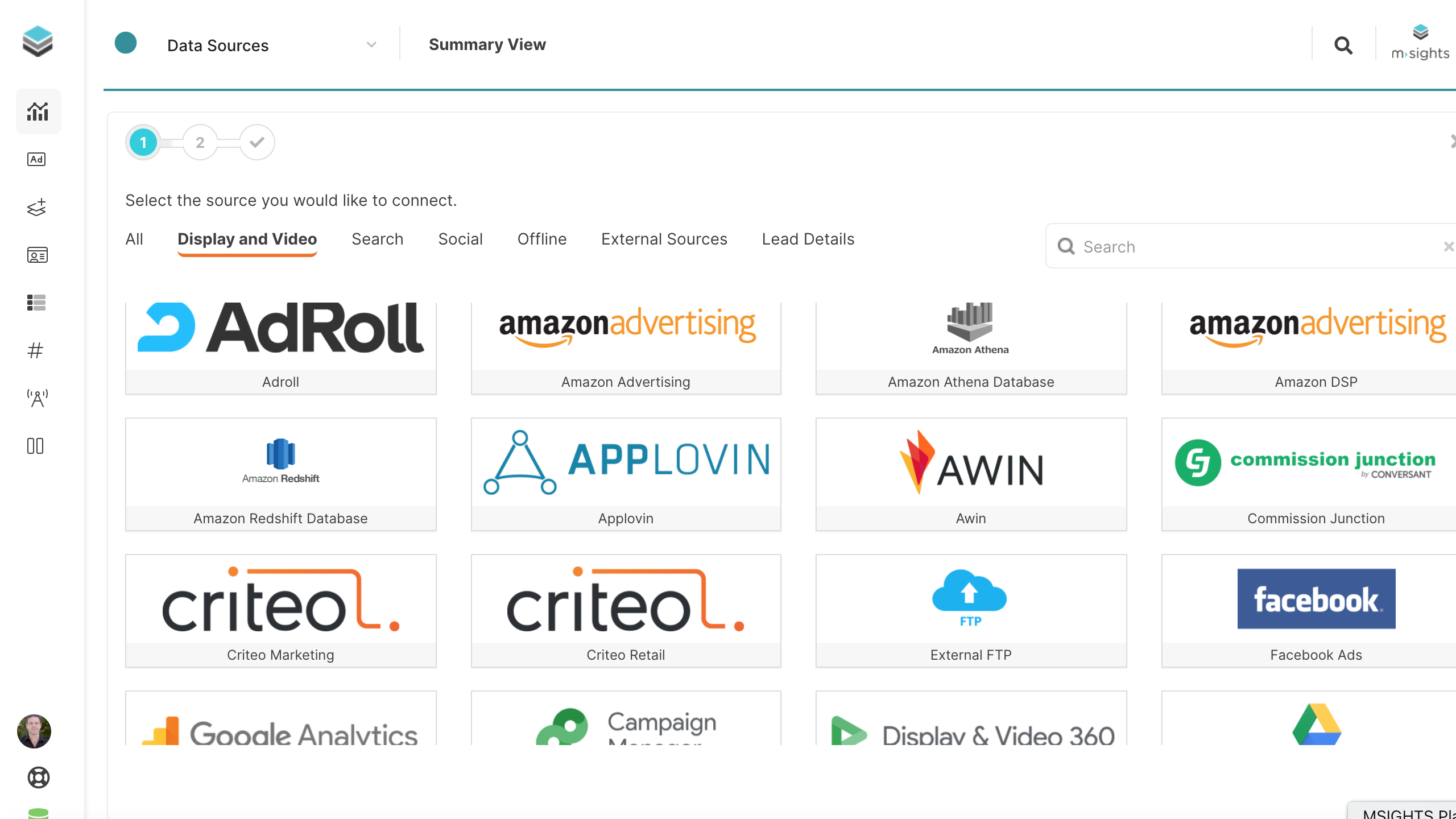
Highlight critical information for day-to-day decision making through dynamic reporting and visualization. Create, collaborate and share custom reports in an easy-to-use cloud reporting suite connected directly to the MSIGHTS data model and platform applications.